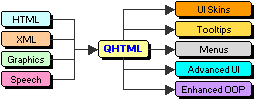
| VXPLib is a DLL COM Server made up by 10 COM interfaces to assemble all existing key elements of designing user interfaces into one library usable on all existing development platforms for all versions of MS-Windows. It also provides a few most commonly used technology derivations such as Menus, Tooltips, Custom Controls and generic drawing routines to simplify design of complex Windows applications. Given below are source and destination technologies with VXPLib as the Middle-Layer solution. | 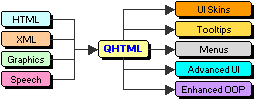 |